The Boundary Element Method (BEM) Multilayer Multiconductor Transmission Line (MMTL) simulator is the most recent of several generations of electromagnetic modeling packages developed at the SPPDG. This program uses the Method of Moments (MOM) technique to quickly compute capacitance and inductance parameters for a transmission line structure.
BEM MMTL is loss free, and makes use of the so-called ``Quasi-TEM'' assumptions. It is assumed that the electromagnetic fields are substantially transverse to the direction of propagation ``down'' a transmission line. For typical printed circuit board (PCB) geometries, BEM MMTL should be accurate up to about 5 GHz. This frequency limit scales with geometry and materials, so BEM MMTL should give good results at higher frequencies for smaller geometries and lower losses. Pure Transverse Electromagnetic (TEM) propagation does not exist, since all materials contains some loss. However, in most PCB, multichip module (MCM) and integrated circuit (IC) designs, losses are relatively small, and the ``Quasi-TEM'' assumptions apply.
MMTL requires a bottom ground plane. A top ground plane (for stripline) is optional. The ground plane name is not particularly important, and thickness is irrelevant. This is a perfect ground plane.
Dielectric permittivity (relative dielectric constant) is used to compute capacitance and inductance. BEM MMTL does not use the dielectric loss tangent or the conductor conductivity.
If a conductor name starts with ``G'' or ``g'', it is a special ``ground'' conductor. This conductor will be considered as absolute ground, and will not appear in the MMTL results. This feature is very useful for defining coplanar waveguides.
Choose BEM
![]() Run BEM MMTL Simulation from the TNT
menu to run the simulator. You will be prompted to enter several
values to control the simulation.
Run BEM MMTL Simulation from the TNT
menu to run the simulator. You will be prompted to enter several
values to control the simulation.
Coupling Length (in default units) and Risetime are used to compute crosstalk estimates for the transmission line segment. The matrix of MMTL results is presented in per-meter values, and the circuit parameters are considered frequency independent.
Conductor and Dielectric Segments are mesh parameters that BEM MMTL will use to discretize the cross section components. Conductors and dielectric segments can be meshed with different resolutions. These values control (to some extent) the simulation accuracy. Larger numbers may give a more accurate answer, but also result in more computation time. Really large numbers (like 100) are not recommended.
Clicking on Run will save the cross section file and run the simulator. A log window will be displayed that will show the simulator output. MMTL will list values that it reads from the cross section file, and print messages as it performs various computations.
The output will include ``Asymmetry Ratios'' for both the inductance and electrostatic induction matrices. The MoM algorithm employed by MMTL does not have a precise error computation, but it does check the output parameter matrices for symmetry. If the values are asymmetric, it may indicate that more (or sometimes fewer) conductor or dielectric segments should be specified for the simulator.
Choosing BEM
![]() Generate HSPICE W from the menu will
generate a W-element model from the MMTL results. The model file will
have the same name as your cross section file, with the extension
.hspice-w.rlgc. TNT will open a new window to show you the generated
W-element model. You can cut and paste from this window, or refer to
the generated file from other applications.
Generate HSPICE W from the menu will
generate a W-element model from the MMTL results. The model file will
have the same name as your cross section file, with the extension
.hspice-w.rlgc. TNT will open a new window to show you the generated
W-element model. You can cut and paste from this window, or refer to
the generated file from other applications.
The W-element file contains a comment header that describes the
original cross section and MMTL run. Matrices ![]() and
and ![]() are
copied directly from MMTL's inductance and electrostatic induction
matrices.
are
copied directly from MMTL's inductance and electrostatic induction
matrices.
Conductor losses, ![]() and
and ![]() are estimated from the conductor
geometries and materials properties, with these formulations.
are estimated from the conductor
geometries and materials properties, with these formulations.
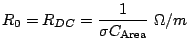 |
(1) |
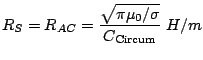 |
(2) |
Where ![]() is the conductivity,
is the conductivity,
![]() Area is the conductor
area,
Area is the conductor
area,
![]() Circum is the conductor circumference, and
Circum is the conductor circumference, and ![]() is
the permeability of free space.
is
the permeability of free space.
TNT can run BEM MMTL iteratively, sweeping one or more parameters
through a range of values. Choosing Sweep
![]() Sweep
Simulation from the menu will allow you to choose the parameters to
be swept, from a dialog similar to that shown in
Figure 3. Note that you can select any number of
parameters, including the simulation control parameters normally found
on the BEM MMTL simulation control dialog shown in
Figure 2.
Sweep
Simulation from the menu will allow you to choose the parameters to
be swept, from a dialog similar to that shown in
Figure 3. Note that you can select any number of
parameters, including the simulation control parameters normally found
on the BEM MMTL simulation control dialog shown in
Figure 2.
Once you have selected parameters to sweep, you must specify starting and ending values and the number of iterations for each parameter. A dialog similar to Figure 4 will allow you to enter the controlling values.
Sweeping several parameters can result in a very large number of
simulations. TNT will run a comprehensive sweep, including ![]() runs,
where
runs,
where ![]() is the product of the number of iterations of each selected
parameter. If you choose ten iterations of each of three different
parameters, you should expect 1000 MMTL runs. TNT prompts you one
last time with the total number of iterations, to give you one last
chance to bail out.
is the product of the number of iterations of each selected
parameter. If you choose ten iterations of each of three different
parameters, you should expect 1000 MMTL runs. TNT prompts you one
last time with the total number of iterations, to give you one last
chance to bail out.
Once the simulations are run, you can view the results of all the simulations, or write a ``character separated file'' (sometimes called a ``comma separated file'' or csv), which is suitable for import into a spreadsheet program for analysis. All parameters are exported to the csv file.
Iteration is a specialized form of parameter sweep. For some transmission line designs, all layer thicknesses and materials properties are fixed, and the engineer has control only over line width. The iteration feature of TNT allows you to specify these basic cross section parameters, and then run MMTL iteratively until a certain characteristic impedance is obtained.